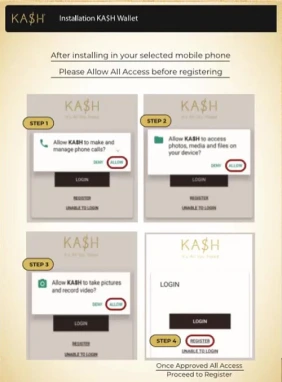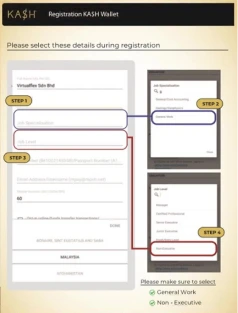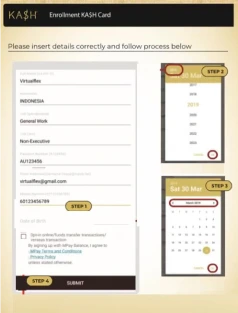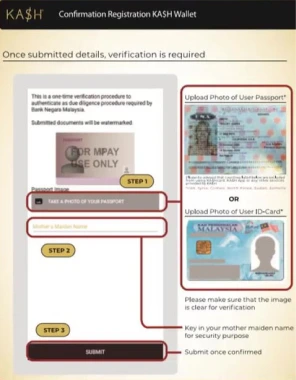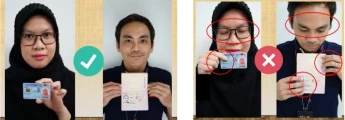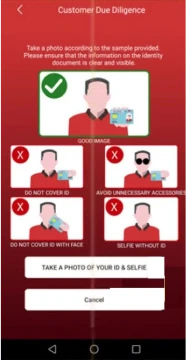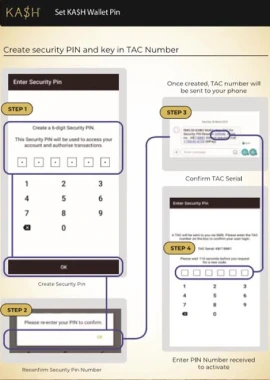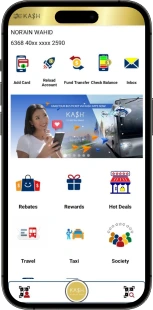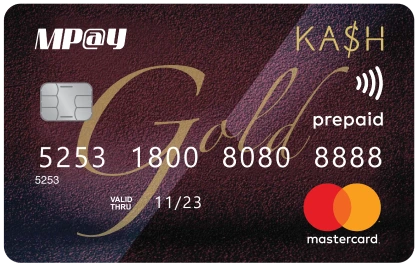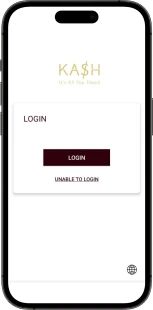Allow All Access For KA$H Before Register
Make sure to allow KA$H for:
- Make and manage phone calls
- Access photos, media and files on your device.
- Take pictures and record video.
After allowing all access, click register